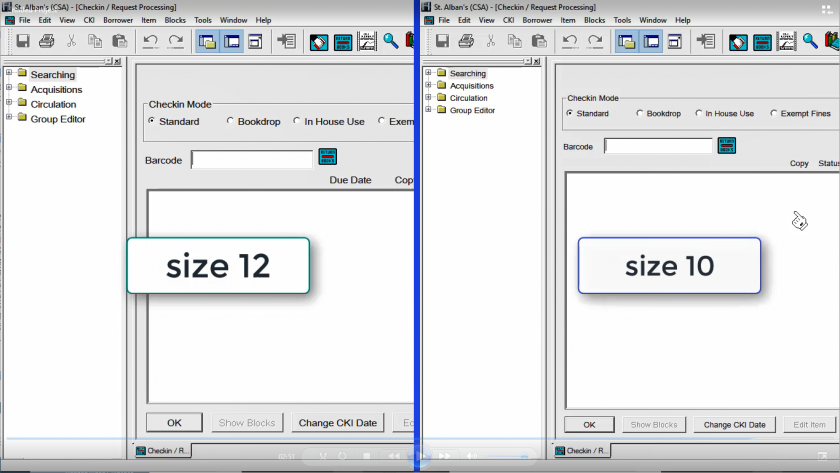Other Guidance
Staff Portal
Guides to extended tasks, such as the Guidelines for Completing Cataloguing by Mail Forms, can be found in the Staff Portal.
Quick Guides
A set of printable quick guides have been created to accompany this online guide. Links to the quick guides appear throughout the sections.
Click on the name of a guide to view it in a new window:
 |
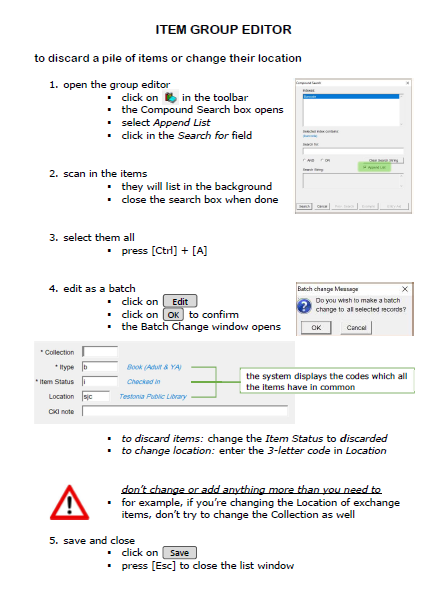 |
||
...or click here to view all 12 guides as a single document.
Video Guides
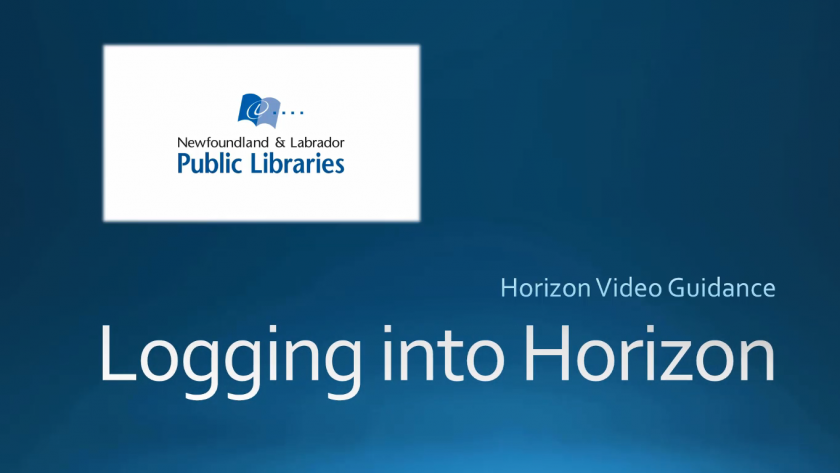
A collection of videos have been recorded that take you through all the key aspects of using Horizon at the circulation desk. They don’t have to be watched in order, but are listed here in a natural progression. The videos appear throughout the guide, alongside the written explanations.
The videos contain sound, so contact your regional office if you don’t have headphones or a speaker available.
Click on the name of a video to view it: