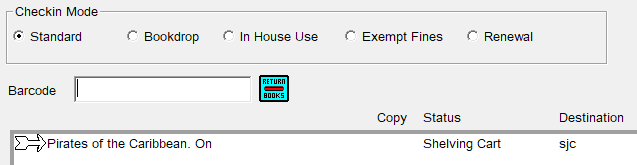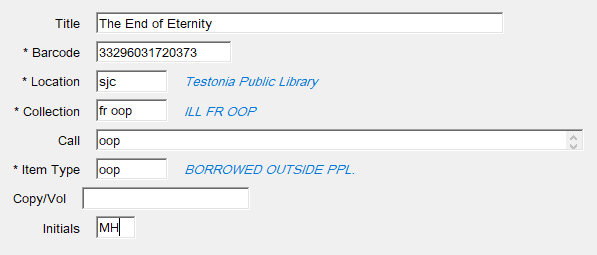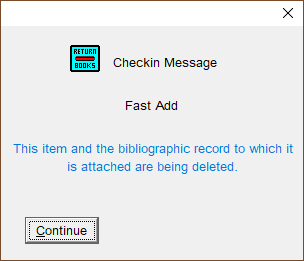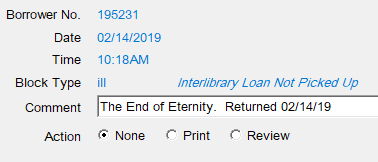Out of Province Loans
We can loan items to libraries outside of our provincial system, and also borrow items from them.
This section explains how to check materials in and out for out-of-province loan (OOP), so that Horizon can track where they are.
This chapter does not explain how to use the Canada Post Shipping Tool or how to file any OOP paperwork. If you need guidance with any of those, please contact your division office.
Loaning an Item to an Out-of-Province Library
Libraries outside our provincial system are treated in Horizon as if they are library borrowers. We check items out to their account.
If an OOP library wants to borrow an item from our system then they will contact the Provincial Reference Library (PRL). If the item is held at your location, then PRL will contact you by email.
You will need to check out the item to the requesting library. [F4] borrower search for the library by name.
Don’t stamp a due date on the item. The borrowing library will do that when they check the item out to their borrower.
Mail the item to the address in the library’s borrower record, which should also be listed in the shipping tool.
At the end of the loan, when the item is returned to you in the mail, check it back in:
If an Out-of-Province Library Requests an Item and it’s Already Checked Out
See the section Placing a Request for an Out-of-Province Library.
Borrowing an Item from an Out-of-Province Library
Borrowers sometimes ask for items that we don’t have in our provincial system but might be available in other provinces or systems. Forward the requests to your division office who will let you know if a copy can be found.
Generally books are only loaned when they have been published for 2 or more years.
The item won't be in Horizon yet, so when the item arrives let the borrower know.
When the borrower comes in to check out the item, 'Fast Add' it to the system:
|
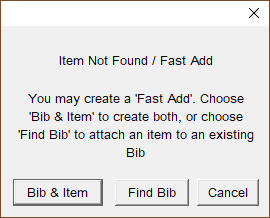 |
|
|
|
|
|
|
|
The item will now be checked out to your borrower.
Please note:
If there is no due date label on the item do not attach one. Place a slip of paper inside the book and attach using a paperclip.
Items borrowed from out-of-province cannot be renewed using Horizon. To request an extension you will need to contact the lending library using the contact information in the ILL paperwork.
When the borrower returns the item check it in. Horizon will tell you that the record will be deleted:
Click on Continue.
The item can now be mailed back to the loaning library.
Out-of-Province Loans Not Picked Up
If the borrower does not pick up the item in the allotted time then you will need to return it.
Holds for OOP items aren’t recorded in Horizon, so Horizon can’t tell you when they’ve expired. You will need to check your holds shelf daily for expired OOP holds. Generally we hold an OOP item for a week before returning it.
When a hold has expired:
-
-
- check in the item
- search for the borrower
- add a block to their account:
- select from top menu Blocks > Add Note
- select ill – Interlibrary Loan Not Picked Up
- in the comment field include the title and return date:
-
The note will let the borrower and other staff know what’s happened with the item.